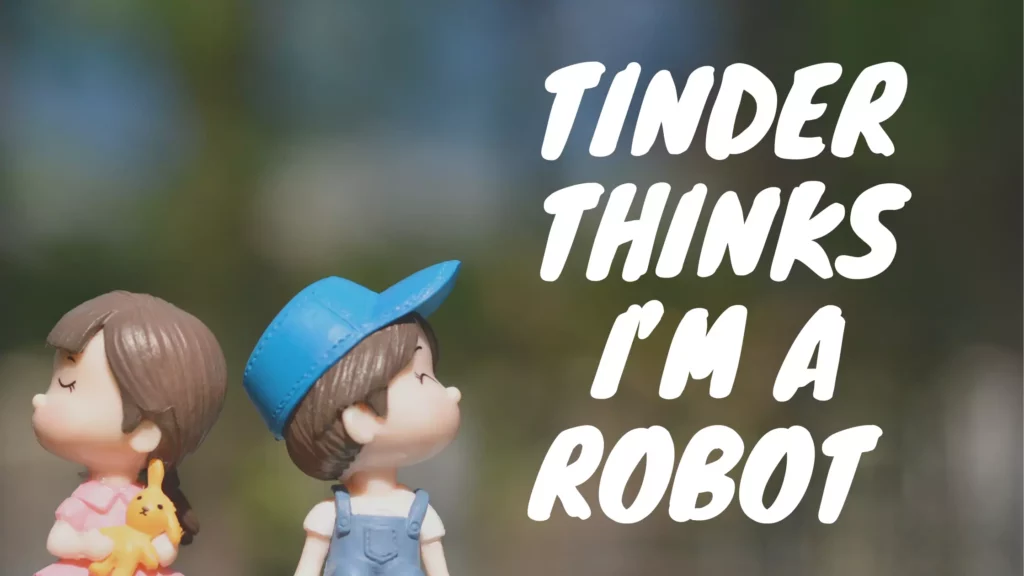Are you a Tinder user who has suddenly found yourself facing the baffling accusation of being a robot? If you’ve received a message along the lines of “Our systems have detected unusual activity from your account,” you’re not alone. Many legitimate users have experienced this issue, and it can be quite frustrating.
After using the Tinder app for a few years now something new began to happen. I would be prompted to prove I was not a robot over and over again. I’ve had no issues with it until they had a recent software update. Now whenever I open the app, Tinder repeatedly thinks I’m a robot until I prove otherwise.
In this article, we’ll delve into why Tinder might mistakenly think you’re a robot, discuss common reasons for this occurrence, and provide solutions to get your account back on track.
Tinder thinks I’m a robot because it has problems detecting the use of programs designed to automatically complete tasks. Their heightened security against bots is part of a new upgrade. They are trying to make the app harder to use by scammers and safer for us.
Want women to cling to your every last text message?
Curious how women text in a way making them irresistible?
Why Tinder Thinks You’re a Robot:
- Excessive Swiping: Tinder uses algorithms to detect unusual activity. If you’re swiping rapidly, liking or disliking profiles in a way that appears automated, the app may flag your account as suspicious.
- Location Changes: Frequent changes in your location or using a VPN can raise suspicion. Tinder wants to ensure that users are genuine and not attempting to deceive others with fake locations.
- Incomplete Profile: A lack of information in your profile, such as missing photos or sparse bio details, can make Tinder’s algorithms skeptical of your authenticity.
- Similar Messages: Sending identical or generic messages to multiple users can trigger alarms. This behavior mimics automated bots, which often send spam messages.
- Abusing Features: Using features like Super Likes excessively or sending an unusually high number of messages in a short period might lead Tinder to think you’re not a real user.
How to Fix the Issue:
- Slow Down: If you’re swiping rapidly, take your time. Tinder’s algorithms are designed to detect unnatural behavior. Slowing down and engaging with profiles more thoughtfully can help.
- Complete Your Profile: Ensure your profile is complete with genuine photos and a well-written bio. This signals to Tinder that you’re a real user.
- Avoid Frequent Location Changes: Stick to your actual location or update it only when necessary. Consistency helps establish your credibility.
- Personalize Messages: When you message someone, make it personalized and genuine. Avoid sending the same message to multiple people.
- Use Features Mindfully: If you’re a paid user and utilize premium features, do so in moderation. Overusing these features might trigger suspicion.
What to Do If the Issue Persists:
If Tinder continues to think you’re a robot despite your efforts, here are some steps to consider:
- Contact Tinder Support: Reach out to Tinder’s customer support through the app or website. Explain your situation and ask for assistance.
- Verify Your Identity: Tinder may ask for additional verification, such as providing a phone number or connecting your account to Facebook or Instagram.
- Update the App: Ensure you have the latest version of the app installed. Outdated versions may have glitches that trigger false alarms.
- Wait It Out: Sometimes, issues like this resolve themselves over time. Give it a day or two, and then try logging in again.
- Consider Alternatives: If the problem persists and you’re unable to use Tinder, you might want to explore alternative dating apps.
Conclusion
In conclusion, being mistaken for a robot on Tinder can be frustrating, but it’s usually a result of automated behavior or suspicious activity.
By understanding why Tinder might think you’re not a real user and taking steps to address those concerns, you can improve your chances of resolving the issue and getting back to swiping and matching.
Remember to use the app mindfully to ensure a smooth and authentic experience.
There’s a couple of glitches in Tinder, another issue we’ve found that we wrote an article about is here: Why Tinder links expire.
If Tinder keeps logging you out, check out this article.